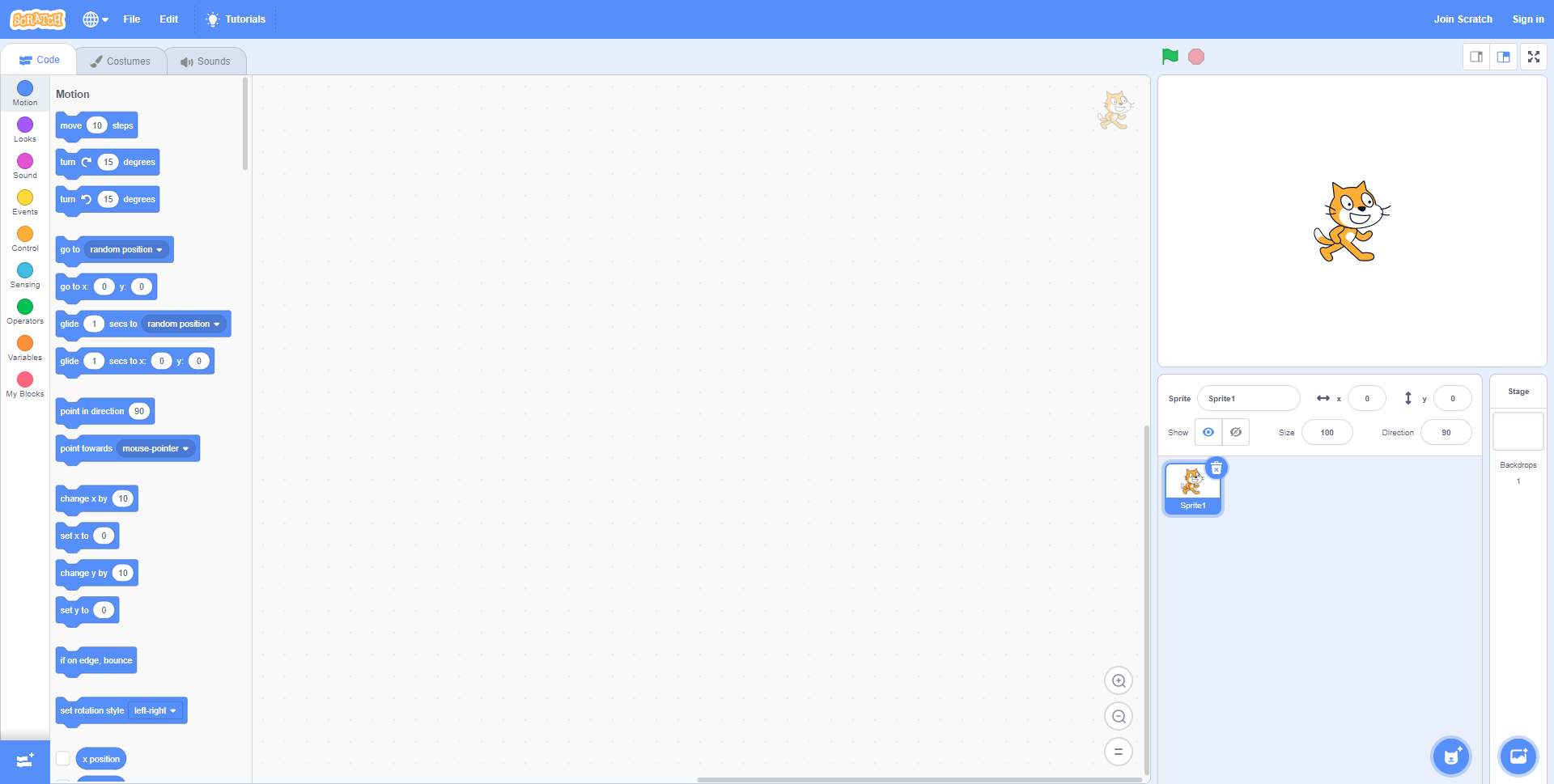Beatbox Machine with Scratch
Learn to make music with faces when certain keys on a keyboard are pressed. This activity introduces triggering algorithms with specific keyboard events.
Project preview
Press play to watch a video preview of the project we’re going to create in this session.
Example Project
Click the green flag, then press your arrow keys or spacebar to make a beat.
Step 1: Open Scratch
Click this image to open Scratch or visit https://scratch.mit.edu and click “Create” near the top left of the screen.
Step 2: Create funny backdrops
Step 3: Trigger sounds
Step 4: Fix a bug
Step 5: Create a beat (or melody)
Step 6: Customize sounds
Lesson plans and resources
Additional Resources
LISTEN TO THE #CSK8 PODCAST
The #CSK8 Podcast explores research, experiences, and perspectives on computer science education with a focus on grades K-8. My hope is to support and promote the #CSK8 and #CSforALL community members by interviewing guests and unpacking scholarship in relation to computer science education.
Music && Coding (more resources on making music with code)
My dissertation (“A corpus-assisted discourse analysis of music-related practices discussed within chipmusic.org”) also includes many discussions and references that blur the boundaries between music making and computer science.
The following lists provide a direct feed of users who discuss the various topics that pertain to this presentation:
The following links provide videos related to various topics that pertain to this presentation: